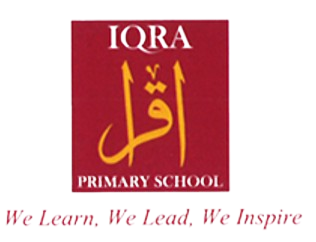Remote Learning
Pupils at Iqra primary school can now access their home learning in MS TEAMS – a digital learning platform created by Microsoft. This useful learning platform allows teachers to set work and have live lessons with children in their class.
In the event of a year group, bubble or whole school closure resulting in pupils being sent home, remote learning resources, pre-recorded videos and live teaching will be accessible through MS TEAMS. This will ensure that children are given the opportunity to continue learning remotely, at home. All learning tasks will be set by school staff through the platform and pupils can complete their learning and submit it online.
We teach the same curriculum remotely as we do in school. All subjects will continue as usual timetabling would. This includes physical education, MfL and our school PSHE scheme. Whole-school theme days, celebrations and assemblies will continue in the same style as in school but these will be delivered remotely. Mathematics and English will continue to be taught using our own school approach meaning that children will have the same resources and sequences of learning.
Remote learning guidance
Iqra Primary School have launched guidance and support videos for pupils and parents on the use of Microsoft Teams. These useful videos aim to support pupils and parents on how to access MS TEAMS successfully, access live lessons and access the learning tasks/assignments set by the teachers.
- A guide to Microsoft Teams
- How to access Microsoft Teams from a mobile phone/ tablet
- How to access Microsoft Teams from web browser
- How to access 'assignments' on MS Teams
- Instructions on how to log onto school-loaned laptops
- Guidance on how to access Microsoft Teams using an xbox or playstation 4/5
- EYFS - Parent guide to using MS Teams
Videos
Attending live lessons on MS Teams
Accessing your assignments on ms teams
How to access teams using xbox or playstation
Technical support Contact email
If you would like support in accessing learning online or would like clarification of any passwords please contact the dedicated parent online support email on parentconnect@iqra.slough.sch.uk and we will help. Please be patient with us as we will be helping a lot of parents at this time!
PArentConnect@iqra.slough.sch.uk
Policies
Online safety – Guidance for parents/carers
Click here
As students are spending more time online during lockdown, we have put together a collection of simple resources for parents. Guidance is given on how to discuss matters ranging from use of social media to online gaming.
A guide to watching videos online
Children and young people love watching videos online. In this video we look at the type of content that may be inappropriate and what you can do to help them watch safely.
Visit the following link Parents guide to watching videos online for more information.
A guide to social media
In this video we explore we social media, the risks and what you can do as a parent of carer to help your child be safe.
Visit the following link Is your child ready for social media? for more information.
A guide to in-game chat
While playing games online is often great fun, it’s important you understand why your children will chat online, what risks there are and what measures you can take to protect them while they’re playing their favourite games.
Visit the following link In-game chat:what parents and carers need to know for more information.
A guide to live streaming
this video gives you a brief overview of live streaming and some practical tips for your child’s safe use.
Visit the following link A short guide to live streaming for more information.
Download Quick guide to livestreaming.
A guide to sharing images
These videos explore why children and young people like to share images, the risks and what you can do as a parent of carer.
A guide to image sharing – secondary aged children
Visit the following link 7 questions parents ask about nude selfies for more information
Thinkuknow. An Introduction for Parents and Carers
In this presentation you are introduced to the ThinkuKnow education programme. The video highlights some of the resources available for you and your children and provides ideas on some of the things you can do to keep your child safe online.
You can turn the subtitles on in the video, or you can download the video transcript.
Click here to download the transcript.
The best way you can protect your child is to establish a positive relationship with them around their life online. Talk to them – not just once but have ongoing conversations as part of your family life.
A guide to cyber security
Visit the following link Cyber security: what parents and carers need to know for more information.
Click on the links below for guidance on each area:
Family activity sheet – viewing videos online
This activity sheet focuses on watching videos online. With a choice of 3 conversation starters, 3 online safety actions and 2 fun family tasks, you can learn together about watching videos safely online.
Family activity sheet – cyber security
This activity sheet focuses on cyber security, and provides ideas from the National Cyber Security Centre to help you be more Cyber Aware.
Family Activity sheet – social media
This activity sheet focuses on social media. With a choice of 2 conversation starters, depending on if your child is on social media, 3 online safety actions and a fun family tasks, you can learn together about safer social media use.
Family Activity sheet – sharing images
This activity sheet focuses on sharing images online. With a choice of 3 conversation starters, 3 online safety actions and a fun family tasks, you can learn together about safer image sharing.
Family Activity sheet – live streaming
This activity sheet focuses on live streaming. With a choice of 3 conversation starters, 3 online safety actions and a fun family tasks, you can learn together about how to be safer when live streaming.
Family Activity sheet – online gaming
This activity sheet focuses on online gaming. With a choice of 3 conversation starters, 3 online safety actions and a fun family tasks, you can learn together about safer online gaming.
Keeping safe online
Managing your digital footprint
Digital footprint
Safer Internet - Resources to support parents/ carers
Additional online resources
In the event of school closures lots of online learning resources can be accessed to support pupils and parents at home. Click on the ‘Additional online resources across all subjects’ to access these resources. Most of these resources are accessible without a login. For many parents school lockdown is a difficult issue at the best of times but with everyone at home so often it could become a real challenge. Click on the ‘Parental Guidance and Top Tips tab’ for ideas on how to manage learning at home as well as ideas on how to manage your own well-being.
Specialist
additional online resources across all subjects
parental guidance and top tips